Remote Deposit Anywhere (RDA) is a convenient way to make a deposit by check to your Signature FCU account through the SFCU Mobile Banking App by simply taking a picture of the front and back of the check you wish to deposit. The Federal Reserve Board modified the current check collection and return requirements. We want to make sure you know the required rules to ensure your remote deposit is not rejected or held up in processing.
How It Works:
-
Endorse the check by signing your name and write one of the following in the endorsement area of the check on the back:
-
For deposit only Signature FCU
-
For deposit only Sig FCU
-
For deposit only NAPUS FCU
-
Choose an account to deposit and enter the amount of the check.
-
Capture image of the front and back of the check. Review your deposit info and hit the “SUBMIT” button.
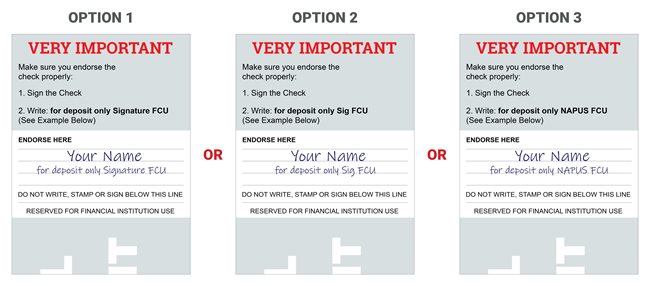
It is very important that your check is signed and endorsed properly. If the check endorsement is not followed, your check may be rejected and you may need to redeposit it. If you have any questions or concerns, please contact us at (800) 336.0284.